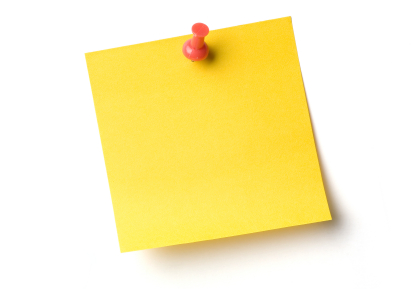The life of us folks who live. breathe and are looking most of our waking hours at the Google AdWords screens, are quite hectic. We live in a super dynamic industry with new media platforms and features pop up every day leaving us trying to keep up with the news while doing some work and aiming to achieve better results.
This is not an easy task, and if I look at how people used to do their jobs 10, 20 or 30 years ago – the amount of times they had to change their working methods during an entire career is similar to what we can experience here every quarter or so. Many many changes.
However, and this is the good news – for me, this is actually the fun part of my job. To know that nothing stays the same, a lot of what I’ve learned during the last year will be less relevant next year – not because it’s not true, but rather because there will be new exciting amazing stuff to learn. We live in a dynamic industry, one which makes you sharp, on the edge, interested, curios, learning and at the end of the day – getting better and better.
With that being said – Google has announced some new and important things in the last few days and I though this should be a nice place to summarize them:
1. Google Tag Manager
Tag Manager has been long anticipated, well at least by me. Ask a digital marketer about things slowing down the speed and efficiency of launching digital campaigns and most would indicate pixel and tag implementation process as nagging full of waste and with high probability to skew the data.
Tag Management will take online digital media analytics and tracking towards a new era, quite similar to what open source “click to install” CMS platforms has done for HTML based websites – a true revolution.
I will not review this product in detail here today, especially because I have seen it work only a few weeks ago as a beta tester, however I do encourage people to learn and practice the use of this methodology.
Google Tag Manager – AdWords Blog
Video Introduction to Tag Manager
Step by Step Guide – Online-Behavior.com
2. Impression Share Reports on Steroids
When Impression Share reports first showed up, It took me some time to really understand how to use them and get real insights. Today, Impression Share is one of the most important metrics we look at with our accounts.
The basic thing is, Search Engine Marketing is about finding very specific demand from consumers, and providing a meeting point for this demand with your products.
Impression share measures how much of the demand you are actually meeting, on timely basis and cut to your budget limitation as well as your rank (which can be simplified as the combination of your quality score and your bid).
These days, Google are relaunching this tool along with breakdown by the hour, improving the look and feel and most important providing tool at “actionize” this report. I think this is the most important part as we have so many reports and data points but not as much actionable data.
3. Google Adwords and Google Analytics are now closer and tighter than ever
The integration between Google AdWords and Analytics has not always been smooth, and we have learned to get over some illnesses and difficulties connecting the two and understanding the differences when they occur.
Now, the integration gets much better when you can actually see metrics from Google Analytics on AdWords and vice versa – such as time spent on site, average pages per visit etc. With these measurements alongside cost data advertisers can take decision not only on a Yes/No conversion decision but rather on quality and engagement, as well as to smoothen to decision from killing a keywords to simply lowering its bid.
For More Info:
5. Important AdWords Policy Updates
And hey, it’s been a while since Google killed some grey Adwords verticals – so if you’re into SEM for downloads, software installs, arbitrage, tricky ads with really high CTRs and other really really cool things which are a bit problematic from consumer trasnparancy point of view – beware from the date October 15th 2012, I suggest you take out the rain coat and boots and take cover as it’s is going to rain.
That’s it for today – Hope this added some value and was worth they read.
Ophir