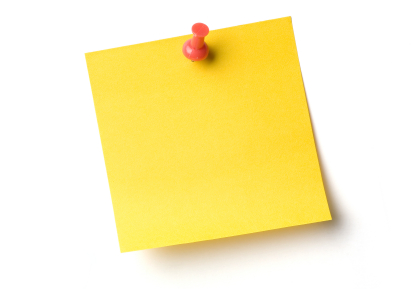It’s been a while since I last wrote here, and I am thrilled to have the opportunity to share something I found to be very useful and could be somewhat revolutionary to Google AdWords bud management.
Google Released their new “bid simulator” a few days ago, a super-cute tool which helps us find that sweet-spot where the keyword bid would be high enough to get the traffic and low enough not to waste all the budget.
The actual news here, is that Google is now revealing the very common question my colleagues ask – How much to raise/decrease the bid? Is X% enough? Well up until now it was mainly experience and guesswork – but Google is now showing us how much X% raising the bid will affect our traffic and how much Z% decreasing the bid would hurt the traffic (Hint: Sometimes you can cut the bid by 50% and not lose a single click, other times you can increase the bid 400% and win just a few more clicks).
Google’s official email describes the new feature herein:
Have you ever wondered how many impressions or clicks you could have received if you had used a different maximum CPC bid? Until now, finding the right bid has typically involved a lot of trial and error.
The bid simulator, launched today, is a feature of the new AdWords interface that shows you the potential impact of your bid on your advertising results. While it can’t predict the future, the bid simulator allows you to explore what could have happened if you had set different keyword-level bids.
Using data from the past seven days, the bid simulator re-calculates the number of impressions for which your ad could have shown had you chosen a different maximum CPC, how many clicks your ad could have gotten for those impressions and how much those clicks could have cost. The feature provides increased transparency into the AdWords auction and gives you the insight to make more informed bidding decisions to meet your advertising objectives.
This simulation data can help you figure out the trade-off between click volume and cost, enabling you to answer more confidently questions such as:
- How can I increase traffic to my site without raising my costs too much?
- For which keywords should I alter my spend?
As you use bid simulator, it’s important to note that past performance does not guarantee future results. Additionally, simulations will only be provided if there is enough traffic on a given keyword to conduct a meaningful analysis. These simulations are currently available only for Google.com and the Googlesearch network.
For more information, view thebid simulator videoand visit ourhelp center.
To see data from the bid simulator, go to the ‘Keywords’ tab in your AdWords account.
Then, click on the bid simulator icon in the Max. CPC column next to the bid of any keyword you could like to see data for.
in the Max. CPC column next to the bid of any keyword you could like to see data for.
In this example, you are seeing simulations for the keyword “search email.”
Posted by Dan Friedman,Inside AdWordscrew